Get-SendConnector -Identity "Windows SBS Internet Send NameofyourServer" | fl
Check the port number then type:
In this example I set port 2525 as SMTP port for sending messages. Check the change by typingSet-SendConnector -Identity "Windows SBS Internet Send NameofyourServer" -port 2525
Get-SendConnector -Identity "Windows SBS Internet Send NameofyourServer" | fl
HUB and EDGE servers are responsible for mail transport, so include all the servers you need in your requirement.
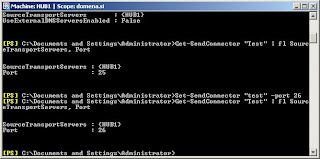
No hay comentarios:
Publicar un comentario